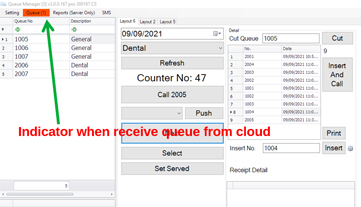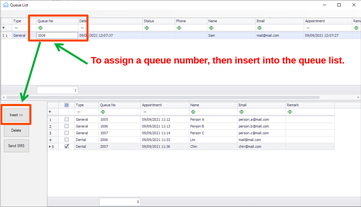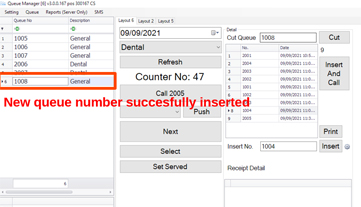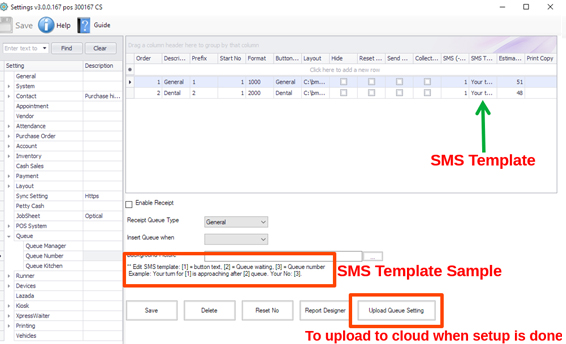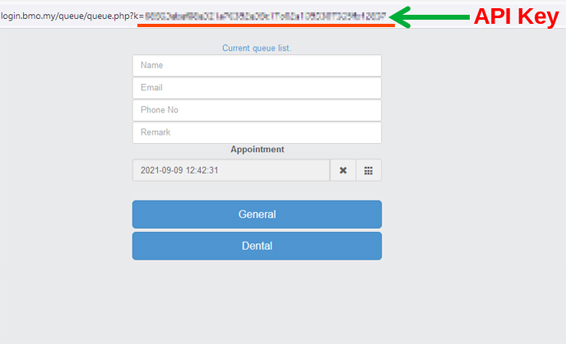Virtual Queue System Improves Your Customer Flow
An identification, such as a printed ticket or a mobile phone with an SMS, secures the customer’s place in the virtual queue. The identifier can be provided upon arrival, but it can also be provided before making an appointment. There is no need for a real waiting line because the position in the queue is confirmed. Thus, the customer in your premise can be kept in control remotely and prevent crowd.
Cloud QMS allow user to make appointment and queue online
in just 4 simple steps.
Step 1
Get the queue number from BMO web page
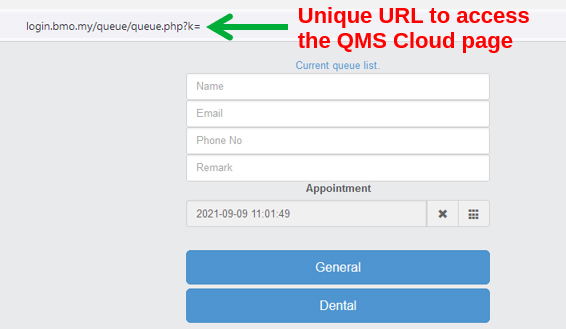
User go to a web page, key in phone number and pick the queue type such as “follow up”, “new appointment”, etc.
Step 2
Current queue list
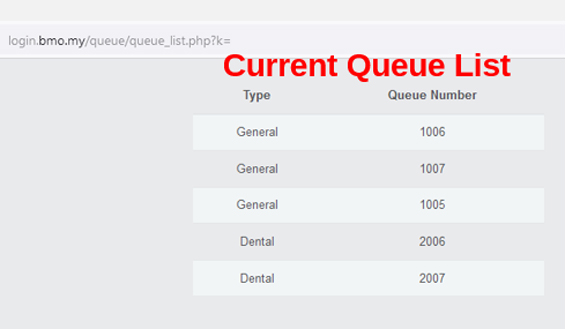
Queue Manager will be notified about the user request and assign a queue number for the customer. The Queue Manager would either send SMS to customers immediately or before their turn takes place.
Step 3
Send SMS
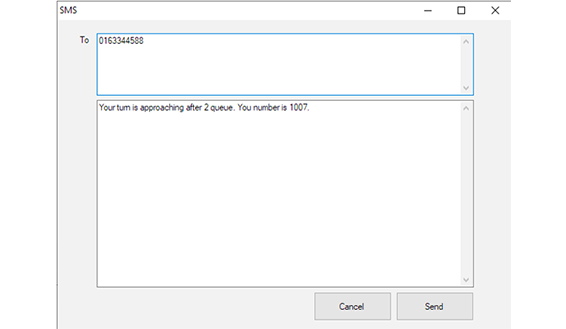
The Queue Manager calls the queue numbers as usual.
Step 4
Received SMS
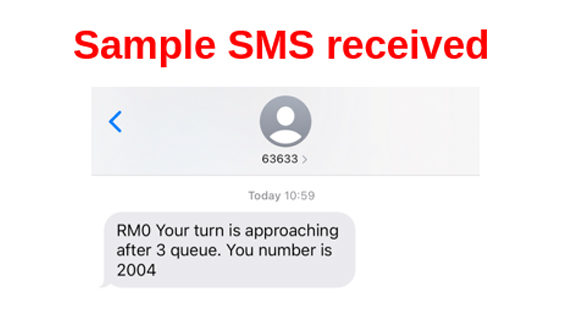
The current queue number list can be viewed online.