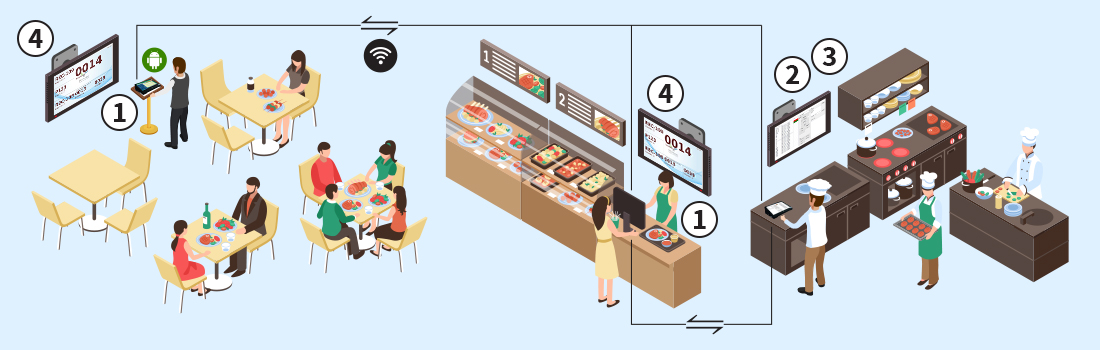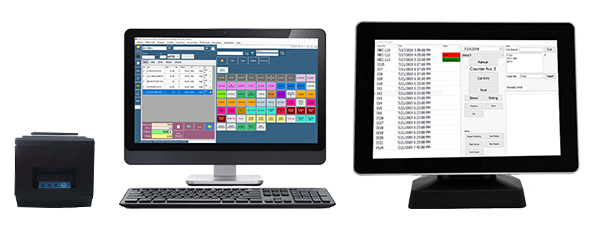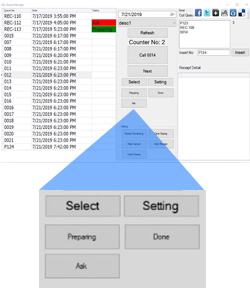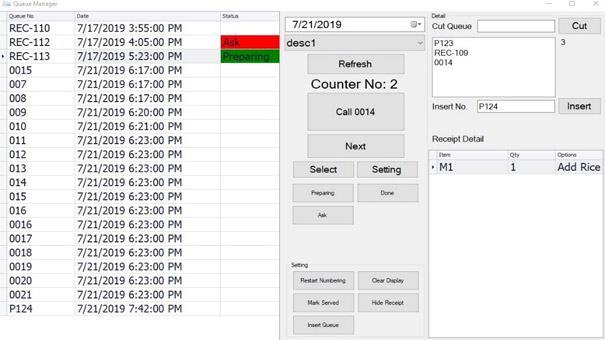Queue Manager Restaurant
Queue Manager FnB Restaurant Scenario 1
Restaurants want customers to relax and enjoy the experience. With Queue Manager integrated into your POS system, customers receive a printed receipt with a queue number right after ordering. This lets them know exactly when they’ll be served – ensuring a smooth dining experience.
Whether used on its own or integrated with your existing POS, Queue Manager can operate seamlessly on your network.
POS System FnB with Queue Manager Scenario 2
Improve customer experience without replacing your entire POS setup. Integrate your POS system with Queue Manager to generate numbering independently while still working harmoniously with your existing solution.

Advantages of Queue Manager
- Use full functionality of Queue Manager while keeping your existing POS installation.
- Customize numbering to suit your requirements.
- Queue Manager runs on Windows PC.
- Multiple Queue Managers can operate on the same network.
POS System FnB with Queue Manager Scenario 3
A restaurant that builds a loyal customer base is likely to be more successful. Queue Manager can streamline your crowd management by setting up a Kitchen Display where chefs view order details and update statuses (e.g., “Preparing” or “Done”). This improves communication between the kitchen and the service floor.
FnB POS System & Waiter Order Station with Queue System Flow
POS Market POS System, Android App Xpress Waiter Order Station, and Queue Manager QMS interconnect wirelessly on the same network within your premise.