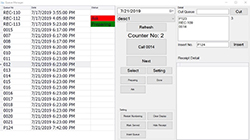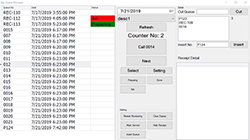Queue Manager Service Counter
Managing Service Counters Customer Experience
In places such as banks, post offices, malls or insurance agencies, waiting time can be long. With POS Market Queue Manager, customers generate their queue number at the kiosk and print their ticket. Once digitally secured in line, they know exactly when they will be called for service – giving them the freedom to wait comfortably.
You need a Windows PC to run Queue Manager, and the P901 device is a great option to power your QMS.
Service Counters Queue System Flow