Service Counters and F&B Outlets Complete QMS Solution
Complete Queue Management System that fulfills your queuing needs from basic QMS queuing system to sophisticated queue solutions. Our queue management system handles customers and visitors crowd by allowing them to enter queue digitally by taking a ticket number at self service ticketing kiosk or payment counters.
The BizCloud QMS system consists of:
- Queue Display
- Television
- Queue Caller
- Queue Number
- Thermal Receipt Printer
- Queue Manager Software

| No | Item | Specifications | Function | |
|---|---|---|---|---|
| 1 | Queue Display |
|
To display number into television or any output devices | |
| 2 | Television | Any brand of television with an HDMI input port
|
||
| 3 | Queue Caller |
|
To call ticket number to certain counter/room | |
| 4 | Queue Number | Model P1500
|
Model QN 100
|
For customer select and click which counter they are going for. For example, to get new ticket, to follow up or other appointment |
| 5 | Thermal Printer | Wired Thermal Printer
|
Wireless Thermal Printer
|
To print number ticket for the user |
| 6 | Queue Management Software |
|
For counter use | |
Features of BizCloud QMS System

Support multiple languages e.g. English, Malay, Chinese, Thai, Filipino, Indonesian, Vietnamese, Japanese, etc.

Able to create many customized buttons for multiple business usage. For example, if you are a clinic, the 3 buttons could be “New Registration”, “Follow Up” and “X-Ray”.

Able to call number from counter’s computer software or Queue Caller.
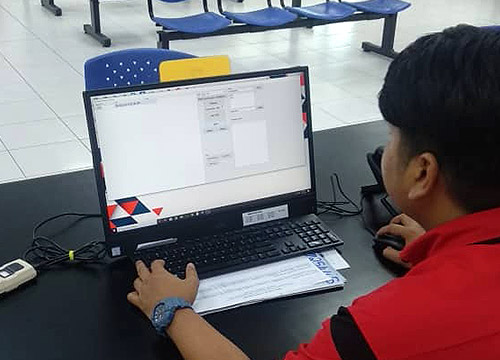
Able to insert number from counter’s computer, cut queue, push station and etc.
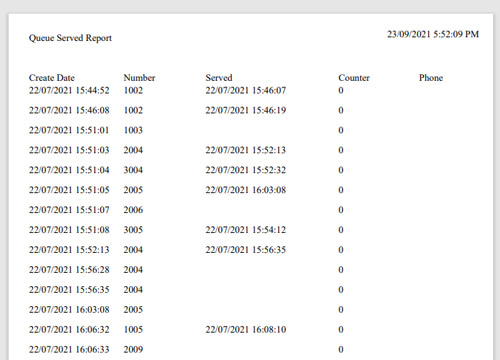
Able to keep record of served numbers.
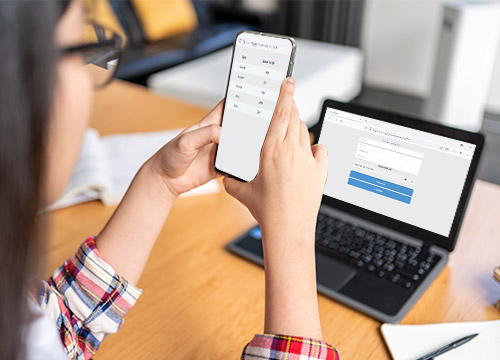
Able to let user obtain queue number from online.
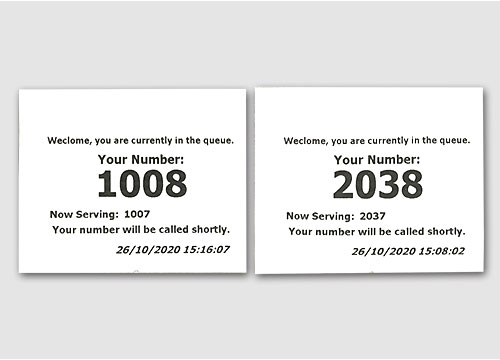
Able to design ticket layout.
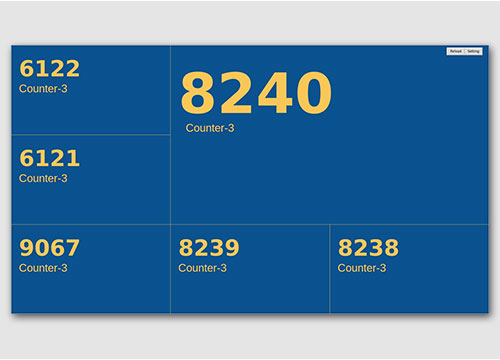
Able to design background.

Able to display slide shows on screen.
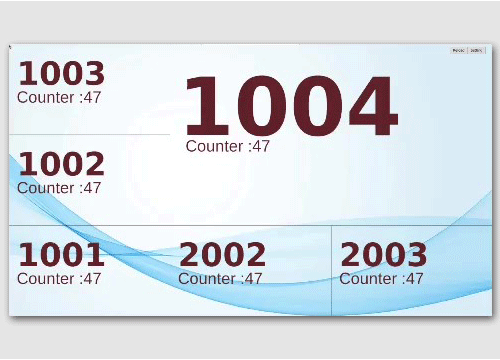
When the number is called, the number will blink and it will be read out.
After Sales Service
With the advancement of technology, we are able to provide online support by logging into the remote PC for most of the problems.
We will always try to guide your team to solve most of the problem.


If it involve hardware problem, we may pay visits or arrange troubleshooting in our premise.
We have a good track record of supporting our customers for many years. Therefore you can rest assure that we have your back.
Easy Use & Integration For Any Small Business, SME and Corporates
POS Market Queue Manager, a complete small business Queue System that takes out the hassle out of queue management and a perfect waiting line application. POS Market Queue Manager System aims to enhance customer experience, complements social distancing guidelines with smooth flow at essential customer touch points using our simple wireless QMS queue system hardware, queue displays and queue management software.
POS Market Queue Manager is capable to handle diverse organisation queue issues and create a seamless solution for all company size. Our Queue Manager is scale-able and integration ready with POS Market POS System for complete business solution.
How POS Market Queue Manager Works
![]()
All you need is a Windows PC to run Queue Manager. You can choose our P1500 touch screen device to function as the wireless touch point of your organisation’s numbering kiosk.